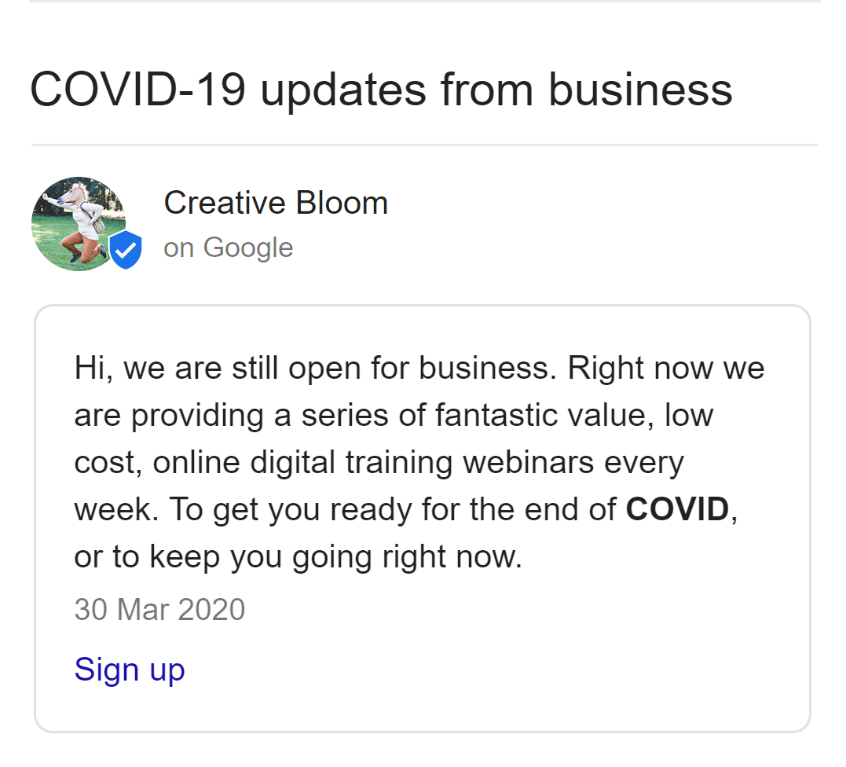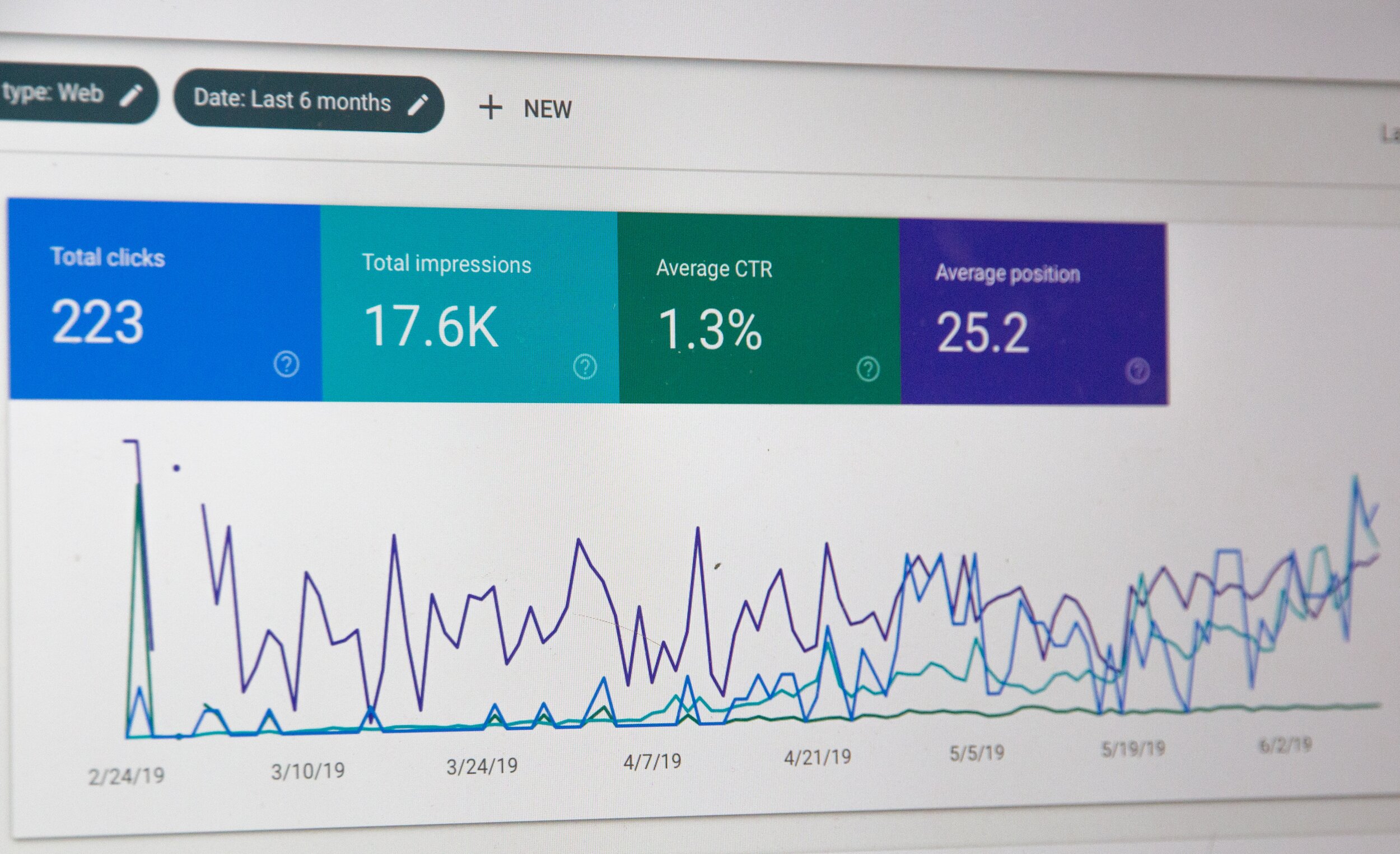7 Questions Ethical Businesses Should Ask Before Hiring An SEO Agency
Hiring a search agency is a big commitment, that’s for sure. Some people will tell you it’s a complicated process and there are risks involved - but if you ask the right questions, and look out for the red flags, it doesn’t have to be all that scary.
The next 7 questions will help you navigate the world of SEO agencies, consultants and freelancers. Make sure you aren’t bamboozled by smoke and mirrors and get you the results your purpose-led business deserves.
Are you ready? Let’s Go…
1. Do Our Values Match?
If your purpose of being is for the planet and its people, rather than making money from it then you need to work with an Agency who live and breathe those same values. By being on the same page the sum of parts will be a far more powerful thing.
There can be a lot of bluster out there which can leave you wondering - are they who they really say they are? Check out their client roster, social media, and the things they do outside of working with clients to see if you really align.
2. What Do You Do Exactly?
In other words, what’s your process and methodology for SEO?
Competent search specialists will not only have a clear process to follow, but they will also be able to explain it to you in clear terms. The overuse of jargon and buzzwords is an immediate red flag, as genuinely skilled SEO practitioners should be able to educate you on their methodology and empower you to understand how your business is performing on a deeper level.
This is also your chance to step away and sensor check their methodologies to ensure the way they work is up to date and ethical practice.
3. How Customised Will the SEO Service Be?
The thing is, there is no ‘one size fits all’ when it comes to search marketing. Any impactful SEO agency should take a good amount of time upfront to understand your business goals and collaborate with you to plan their search strategy.
Take notice of how many questions an agency is asking about your business, what your goals are, what does the team look like, what are you doing really well, what do you wish you could do better, who are you competing against and so the list continues.
The more questions they ask - the more invested they are in your success, and it means they are thinking strategically.
4. Who Else Thinks You’re Great At What You Do?
If they’re smart, the agency will be shouting about the amazing results they’ve achieved with clients. Checking out case studies on the agencies website and google reviews is a good place to start, if you can’t find anything here, you guessed it, red flag!
Don’t be afraid to ask for specifics. Say you’re a green tech company or a local community scheme, ask who the SEO agency have worked with previously that align with your purpose or goals, find out exactly what results they delivered and how.
Whilst direct experience isn’t essential, alignment in values is super powerful when it comes to working with any type of digital marketing agency.
5. How Do We Know Our SEO Is Working?
It’s really important you know whether the efforts of your chosen agency are actually working. Sure, seeing green figures where search rankings have improved looks good, but is that what you wanted to get out of your SEO investment? How has it contributed to moving the dial towards your goals?
Now think, do you want to increase sales, onboard volunteers or maybe share more resources? If you have to ask how the agency plan to connect the dots and report on how their actions have directly impacted your businesses metrics then say thank you very much and go find another.
6. Are We Going To Get Along?
In our experience, having a friendly and authentic relationship with our clients makes a world of difference to the results we see. Communication becomes effortless and we find getting to know each other beyond the metrics boosts motivation all around (it’s also just nice to get to know you).
As a purpose-led business, it’s worthwhile asking to be introduced to the team you’ll be in contact with and getting a feel for how you will work together.
For example, when working on SEO with Creative Bloom, you would meet:
7. Why Would You Want To Work With Us?
We know that ethical businesses and non-profit organisations care immensely about what they do, who they serve and the causes they’re championing. The SEO agency you choose to work with should be just as passionate about helping you have the biggest impact possible.
Ask, what about your own company makes you an ideal client for the agency? What excites them and what potential can they see in your relationship.
Bringing It All Together
By enquiring into these 6 areas, keeping a discerning eye out for red flags and connecting over a common cause, you’re likely to have a great relationship with your chosen SEO agency and see amazing results.
We’re an ethically driven digital agency specialising in marketing strategy, SEO, PPC and digital marketing training. If you want to put these questions to the test and see if we’re a good fit, why not book a consultation?