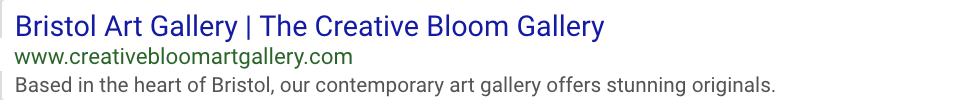How To On-Page SEO
How To On-Page SEO
Hopefully, you’ve arrived here because you’re getting ready to do your own on-page SEO which is something we absolutely encourage at Creative Bloom! It’s not as confusing or tricky as you might think and regardless of what your website is built in, in 2019, pretty much all website builders have an SEO functionality - so whether you’ve already had a free digital clinic with Ollie & Stu or if you’re here for the first time, let’s have a re-cap.
Your website should be shouting about what you do and for Google, you need to be putting the right keywords in the right places. Below, we’re going to break down each element of your page that should be optimised. As our example, let’s say you have an Art Gallery in Bristol.
Choose Your Keyword
Firstly and most importantly, you need to choose a keyword for your page and this should be unique to each page you optimise. So, have a search on google for the types of keywords a visitor would be inputting and ask people you know! Sometimes we have a bias view of what we think people are searching for. If you’re a local business putting a location keyword is a key factor in ranking locally.
In this instance, I would assume the search would be ‘Bristol Art Gallery’ or ‘Art Galley In Bristol’. You can use a keyword planner to see how popular these searches are. We’re going to go with ‘Bristol Art Gallery’.
Page Title
Your page title (in blue below) is the first element Google reads about your page and this is somewhat ‘hidden’ from a visitor in the tab in your browser.
In this instance our gallery isn’t well known yet so there is no reason to put our brand name right at the beginning because no-one will be searching for it but they WILL be searching for our keyword.
As we’ve chosen our keyword as ‘Bristol Art Gallery’ we’re going to make our homepage title as so: ‘Bristol Art Gallery | The Creative Bloom Gallery’.
As you go through other pages on your site, you could choose keyword variants for those pages that users might search for, for example ‘Bristol Art Dealer’, ‘Art Gallery Exhibition Bristol’, ‘Contemporary Art Gallery Bristol’ etc.
Header (H1)
Your H1 is typically the main heading on your page (see below). This should ideally start with your keyword that you have chosen - ‘Bristol Art Gallery’. We understand this ideally may not sit quite right with the aesthetics of your page, however, without having your keyword in your header, less people will find your page. We’re all about driving more traffic to your pages and getting you more customers!
Note: Your pages should only have ONE H1! If you have any more headings on your page after your main header, make sure you change their heading tag to (H2) sub headings or (H3) sub-sub headings etc.
Keywords In Your Content
Next Google will be reading your content. You’ve already told it that you’re optimising for ‘Bristol Art Gallery’ so now it’s going to check your content to make sure you are who you say you are. That means, in the first paragraph you need to include your keyword ‘Bristol Art Gallery’ however you can. You can see how we’ve managed to incorporate the keyword into our first paragraph (below).
Note: don’t forget to include semantics. Similar words to your keyword that other sites are likely to be talking about. In this instance, with art galleries we should be including semantic keywords such as ‘paintings’ ‘contemporary’ ‘specialist’ ‘exhibition’ ‘collectibles’ ‘collections’ etc.
Alt Text - Image Keywords
Name your images! When looking to edit your page, you will notice when importing or editing images there will be an option to input ‘Alt text’ or ‘Alternative Text’. This just means a keyword to tell Google what this image is - therefore it’s an opportunity to put your keyword in there.
In our example, if we have two images on our page, I will call the alt-text on one ‘Bristol Art Gallery’ and the other ‘Art Gallery In Bristol’ - easy.
Note: don’t get too worried about going through every single image on your site. It’s simply that the more signposting you do to tell Google what your website it about, the better - Image Alt-text is an easy way to do add another positive signal.
And that’s it really. Do that for all your pages, or (if you have a lot) for your main parent/navigation pages and over time you should slowly start to see your rankings improving. You should still work on creating new content, driving traffic to your pages through different mediums, trying to get links from other websites etc. But this is the solid foundation to start getting you found on Google!
If you have any questions about this article, want to enquire about SEO training with us or anything else SEO related please get in touch and we’ll be happy to help.